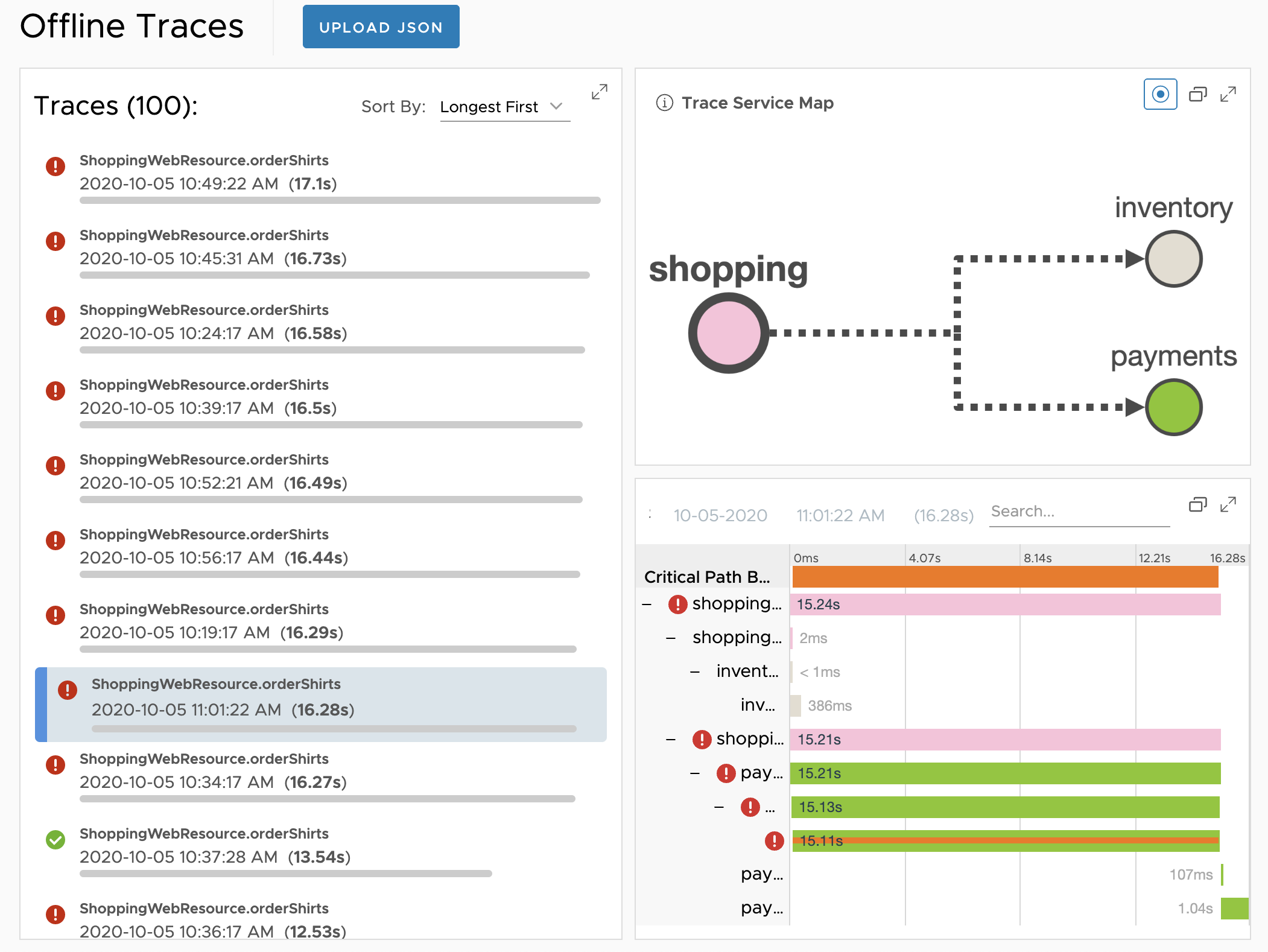Download traces and view them later using offline traces.
You can export traces from VMware Aria Operations for Applications (formerly known as Tanzu Observability by Wavefront). You can save traces locally as JSON files and view them later using the Offline Traces.
Export Traces
Follow the steps to export traces via the traces browser or the Wavefront API:
- Export the traces via the Traces Browser and save the JSON file.
- Export traces via the API.
- Use the Operations for Applications Swagger UI. See API Documentation (Product Instance) for details on navigating to the Swagger UI.
Example: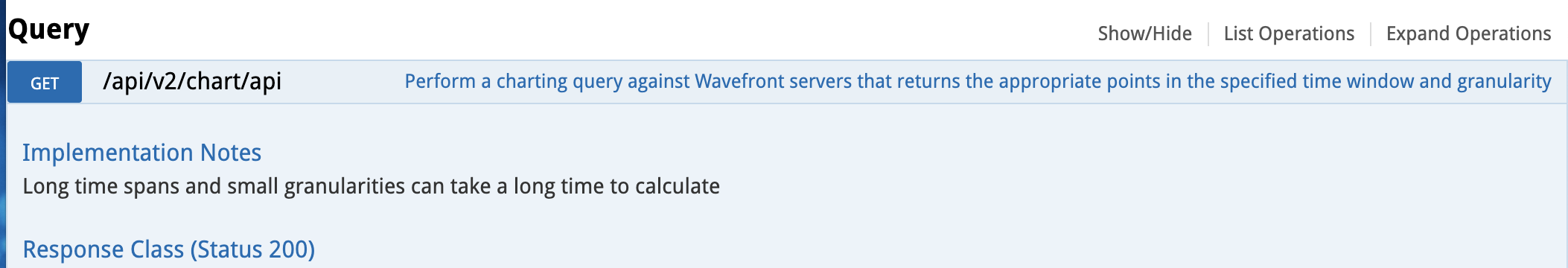
- Use a
curlcommand that has the/api/v2/chart/apiURL.
Example:curl -X GET --header "Accept: application/json" --header "Authorization: Bearer <API_Token>" "https://<Tenant_Name>.wavefront.com/api/v2/chart/api?q=limit(100%2C%20traces(spans(%22beachshirts.shopping.*%22)))&s=1601894248&g=d&view=METRIC&sorted=false&cached=true&useRawQK=false"
- Use the Operations for Applications Swagger UI. See API Documentation (Product Instance) for details on navigating to the Swagger UI.
View Traces
Upload the JSON file or feed the JSON response from the API to offline traces, and view trace data. You can only upload one JSON file at a time.
- Click Applications > Offline Traces.
- Click Upload JSON, select the JSON file you saved that has the imported trace data, and click Open.
Now, you see the trace data you imported.